Edit Dozens of Photos at Once
AirBrush helps you save time when editing photos with different presets. Edit dozens of photos simultaneously with a simple tap.

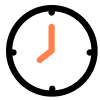
Efficient Editing

Streamlined Process

Consistent Quality

Consistent Results
Edit More in Less Time
Say goodbye to wasting hours editing photos one by one. With AirBrush Mac's batch editing feature, you can process multiple photos at once and get the job done in a fraction of the time. Create presets for your favorite edits and apply them to your entire photo collection with just a few clicks. Maximize your productivity and get back to doing what you love!
Achieve Consistent Results
Do you struggle with maintaining consistency across your photo collection? AirBrush Mac's batch editing feature ensures that your photos have the same look and feel. Create presets for color adjustments, exposure, and more and apply them to your entire collection. Say goodbye to inconsistent editing and hello to a cohesive photo collection!
Customize Your Editing
Not all photos are created equal, and that's why AirBrush Mac's batch editing feature offers customization options. Create presets that are tailored to specific types of photos or edit them individually. With AirBrush Mac, you have the flexibility to choose what works best for you. Get the perfect edit every time, no matter what type of photo you're working with!

AirBrush
The Best AI-Powered Portrait Editor for Creators.


Tools
For MobileFor DesktopAI Powered RetouchEraserBackground RemovalBatch EditingWeddingsID PhotosHD MODEL PHOTOGRAPHYResources
AirBrush MobileAirBrush MacFAQ
Signing UpSubscriptionsPrivacyFeatures & EditingLegal
Privacy PolicyTerms of ServiceRefund PolicyCookie PolicySocial Media
TikTokInstagramFacebookYouTubeTwitter
Tools
Resources
FAQ
Legal
Social Media
The world leading tech company in digital content and GenAI.